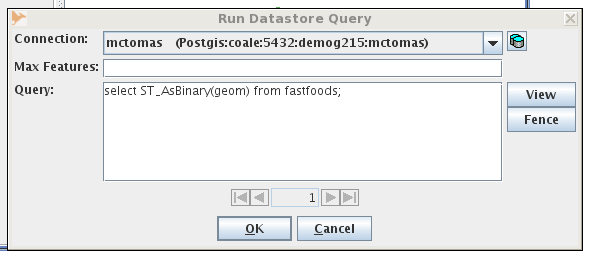Documentation for OpenJump can be found at
http://www.openjump.org . In the
fullnes of time, I know you will study those docs, but for now you can try to just follow the directions below. Remember this is all just a digression.
- at the unix prompt type: openjump
- Select Layer -> Run Data Store Query
- click on the

- click on the Add icon
- Fill out the form:
- name is arbitrary demog215 is a good choice
- server : coale
- port : 5432
- Instance : demog215
- User : your username
- Password: duuuuh
- If that worked you, you will see a happy green dot indicating that "demog215" (Postgis:oale:5432..) is connected. Hit the "OK" button at the bottom of the dialog box. That should get you back to the "Run Datastore Qurey" page:
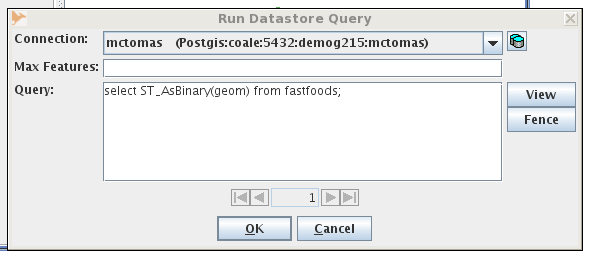
In the Query box type:
select ST_AsBinary(geom) from fastfoods;
then hit "OK" and behold the wonder of it all.